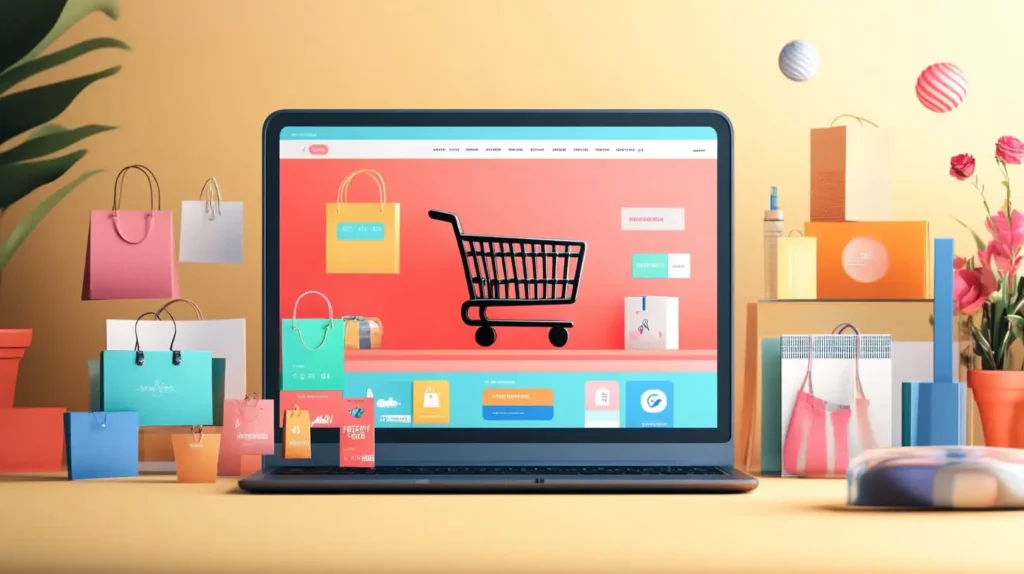
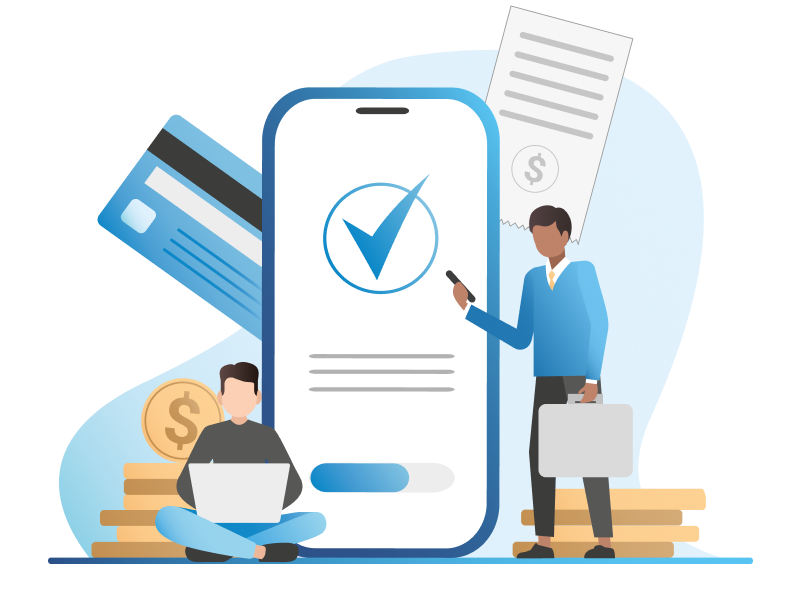
Picture this: you’re scrolling through some second-hand buy-and-sell platform, when you see a coveted luxury watch, or a decent laptop, or your dream vintage fountain pen, being listed for a reasonable discount! Gotta grab it before someone else nabs it!
But before you go through with the transaction, a thought stops you in your tracks. What if this seller is a scammer? They might just disappear after you’ve paid them thousands of ringgit. It’d be safer to not make this purchase, but how often will you come across a deal as sweet as this?
How VaazMe Can Help

VaazMe is a service dedicated to verifying other people’s identity, so that you can weed out the scammers or have a safety net in case a deal goes awry. Currently, we offer Identity Document verification (i.e. NRIC or passports) and are working on adding more verification methods in the future that will better help you stay safe when you’re shopping online.
How VaazMe Works

Our ID Verification Check uses cutting-edge AI technology to compare facial biometric features and performs in-depth analysis to automatically authenticate whether a photo of an identity document belongs to the person that is being verified. The process is as follows:
- Start: ID Collection – capture photos of the identity document and take a selfie
- Stage 1: ID Recognition – details printed on the identity document will be automatically recognized
- Stage 2: ID Authentication – the photo of the identity document is automatically analysed to detect any tampering
- Stage 3: Face Matching – the selfie is automatically verified against the identity document
- Stage 4: Liveness Check – the selfie is automatically analysed to prevent any potential deepfake frauds or facial identity masquerading
- End: Results – a verification score is provided
Where To Start?

Sending a VaazMe verification request only takes minutes.
Step 1: Create a VaazMe account. You will need a legitimate email address, as you will receive a verification email, as well as an OTP code in your email inbox when you log in.
Step 2: Upon logging in for the first time, you will be awarded 300 free credits! That means you can send ten Identity Document verification requests at zero cost to you. Initiate your first request by tapping the “Start A New Request” button.
Step 3: Select the “ID Verification Check” checkbox, then tap “Add Subject Details”. Input the recipient’s Name, Email, and Phone Number. It’s crucial that the email address is entered correctly, as that is how they will receive the request!
Step 4: Double check that all the information you’ve given is accurate, check off the T&C and Privacy Policy checkboxes to indicate your consent, and tap “Create VaazMe Request!”.
Bam! You have just sent your first VaazMe verification request!
What’s Next?

That’s it for now! Your recipient will receive the request in their email inbox, and you can track their progress by going into the History tab. You will also receive notifications under the “bell” icon at the top right corner of the Home screen.
Once it has been completed, you will be able to see the verification results from the History tab by tapping on said request and tapping “Results”. These results will expire after 14 days, so make sure you check it in time! You can also send these results to someone else via email by tapping the “share” icon in the top right corner of the Results screen, but take note that they will also only be able to access that link for 14 days!
Get In Touch

If you are interested in forming a business partnership with VaazMe or have any other business enquiries, you can contact us by sending an email to support@vaaz.me



